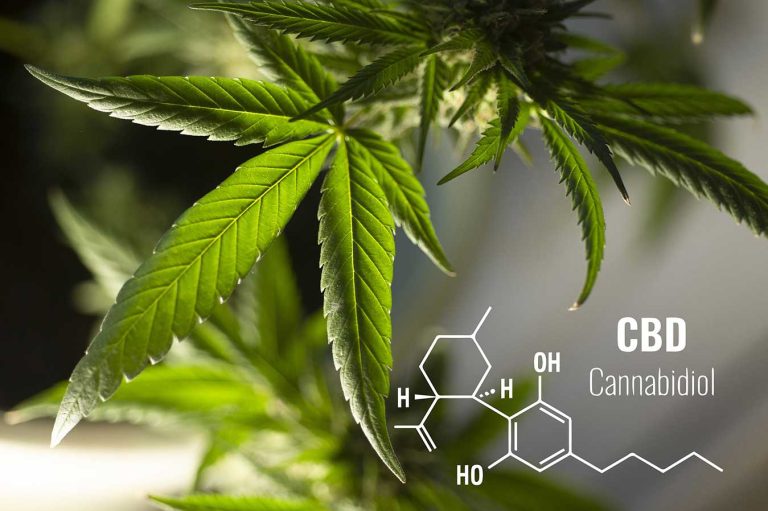During my 30-day weight loss challenge where I lost 18 pounds, I requested a few gifts that I thought would help me. Father’s day ended up falling in the middle of the challenge and provided the perfect opportunity to acquire these inexpensive items. I’ve already talked about the ab wheel and compression shorts that I received and asked for. Both of them have been proven to be very useful since I got them. However, there is one more present that has been a time saver and motivator – a smart scale.
What’s a smart scale? Like most other smart technology items, it connects to your phone via Bluetooth and auto-logs your weight through a fitness app. The smart scale I put on my wishlist has nearly 3,000 customer reviews with 85% of those being 5 or 4 stars. Clearly, a lot of people are pleased with the FITINDEX Smart Wireless Digital Bathroom Weight Scale.
- [13 Body Composition Analyzer] Monitor more than just weight with our scale for body weight. Track BMI, body fat percentage, muscle mass, BMR, bone mass, and more for a holistic view of our health journey

What Does This Smart Scale Do?
The main feature is that when connected to your phone, and with the FITINDEX app open, your current weight is recorded and saved. It’s a simple concept that has worked quickly for me each time I’ve used it. You’re not required to sync it to your phone. In fact, it can be used as a regular digital scale. However, that defeats the purpose of purchasing this smart scale. Although, it might be useful if you just want to quickly check your weight throughout the day without affecting your overall progress.
If all the scale did was to log your weight, you might think it wouldn’t be worth the few extra bucks. After all, it doesn’t take that much time to write each result in a spreadsheet or journal. What truly makes this scale stand out is the supporting features included in the app.
Calculate More Than Just Your Weight
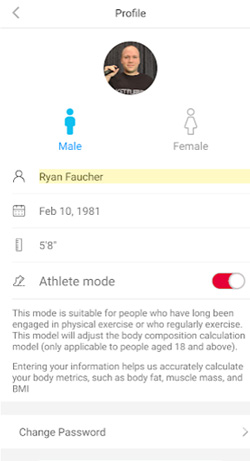
When you the install app and register an account you’ll be asked to create a profile. The process is pretty straightforward. You enter in your name, gender, date of birth, and height. You may also add a photo of yourself if you wish. There’s even an athlete mode (which I’ve enabled) for people who regularly exercise or are physically active. According to the manufacturer, enabling this mode adjusts the calculations for your body composition for a more precise reading.
As far as I can tell, all of this information is only available to you and not shared. I haven’t received any emails or notifications regarding fitness products since creating my profile. Nor have I found any database where you can look up other users. It’s all about YOU and YOUR goals.
So what exactly does the app calculate? Let’s take a look.
- Weight
- Body Mass Index
- Body Fat
- Fat-free Body Weight
- Subcutaneous Fat
- Visceral Fat
- Body Water
- Skeletal Muscle
- Muscle Mass
- Bone Mass
- Protein
- Basal Metabolic Rate
- Metabolic Age
That’s quite the list. I’m not going to pretend that I know what half of that means. Luckily, you won’t have to either. Clicking on these individual statistics will display a colored range chart with your current position and a definition of that statistic. As you can see most of my stats are green with a few yellows. Green is good, that’s where the acceptable range lies. Yellow means you’re above average, while red means you’re dangerously above. Blue, on the other hand, means you are under or below average.



I found it interesting that my current metabolic age is 1 year older than my real age. According to the app, the ideal metabolic age is 2/3 of your actual age. What’s amazing is all of this information is gathered from just a few details in your profile and your weight. I’m sure most of you are probably just concerned with the weight and BMI statistics. Still, these other fitness stats make for a nice addition.
Monitoring Your Progress
The other key component to the app is the Trends section. When opened, a graph is shown with the various peaks and valleys of your recorded weight against a certain time frame. Towards the bottom are options to click on each of the statistics I previously mentioned. This will display the trends for each of them in case you’re curious. Again, weight is most likely the primary one you’ll want to keep an eye on.

At the top of this section is where you can select your time frame. Quick-click options include week, month, and year. If you’re looking for more in-depth history, the clock icon will help in that regard. Once in this mode, you can select certain dates and bring up all of the periods of time you recorded your weight on that day. So if you want to compare what your weight is on the 1st of the month versus the 31st, that’s right at your fingertips.
What’s the Accuracy of This Smart Scale
Prior to getting this scale, I was using another digital scale from Weight Watchers. There’s nothing fancy about it, but it works and is very accurate (I tested by weighing my 35 lb. kettlebell which was less than a few-tenths off). Naturally, I was curious as to what the difference between each scale is in regards to the readings.
Prior to today, I didn’t give much thought as far as the location of the scales. They both are in my bedroom but sort of on opposite sides of the room. Weighing myself on each typically yielded results that were within half a pound of each other. That’s acceptable to me. However, as I started planning to write this article it dawned on me that I should have them side-by-side. Since I live in an older home, and the floors aren’t exactly even, the calculations might be affected depending on where the scales are. The photos below were both taken of each scale when they were in close proximity to one another.


Yep, you’re seeing that right. 1/10th of a difference! Ironically, the Weight Watchers scale is lower and that was the case as well when I took measurements before moving them together. I can’t help but feel that Weight Watchers wants me to feel positive about my weight loss journey ;).
Final Thoughts On the FITINDEX Smart Scale
Affordable, accurate, and convenient sums up my feelings nicely. There’s a chime that occurs when your weight is successfully recorded in the app. It sounds like when you smash a hammer against one of those strength tester bells at a carnival. I find it a little cute and endearing. A Bluetooth symbol is also displayed letting you know that the connection between your phone and the scale was made. It’s small touches like these that go a long way.
Why this smart scale and not any others? When I first did my research I was surprised at how many options were available. Some on the more expensive side while others were a little cheaper. I think I found the sweet spot between quality, price, and value. Since this scale can also sync with Apple Health, Google Fit, Fitbit and the Samsung Health apps, it might be your best choice as well!